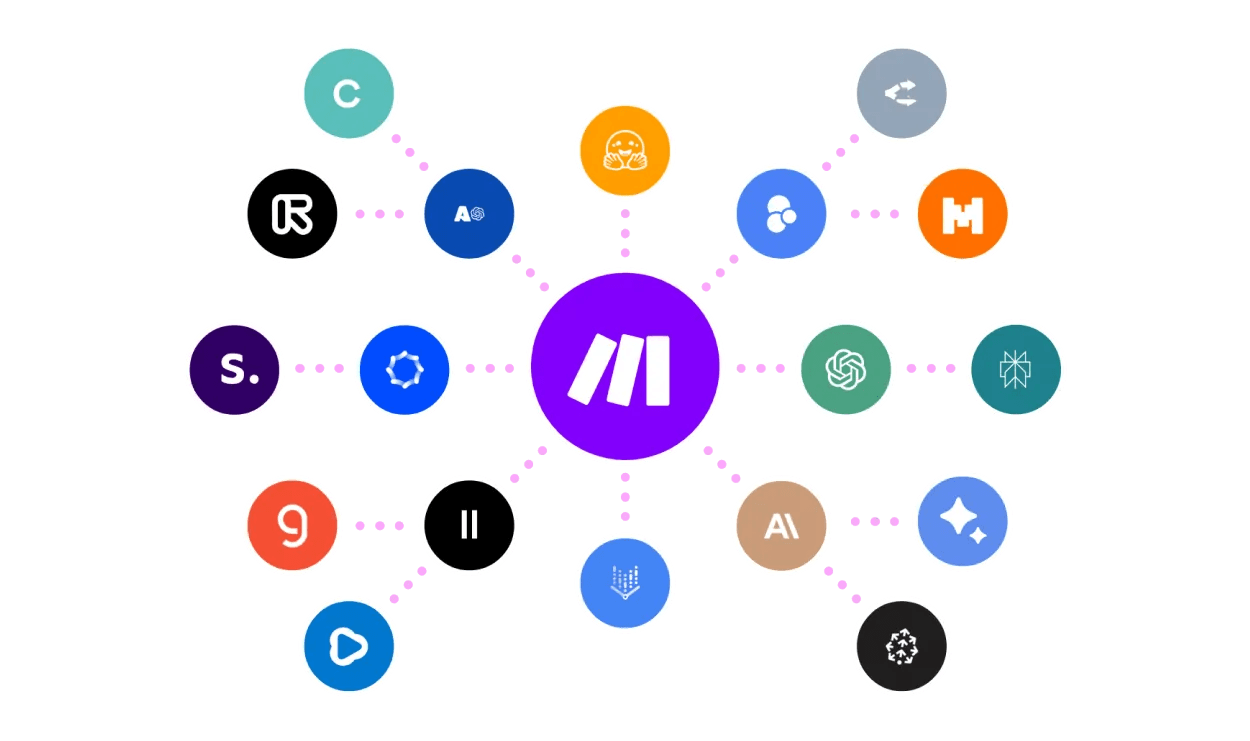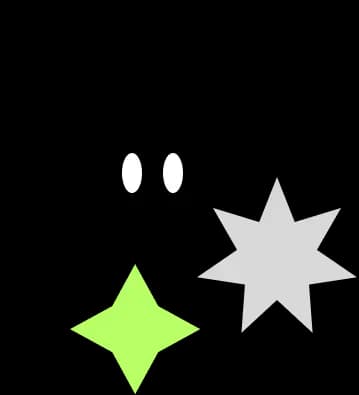Make.com for Small Business: Automating Your Way to Efficiency and Growth
(Estimated reading time: 10 minutes)
Key Takeaways
- Make.com offers a powerful, user-friendly automation platform tailored for small businesses.
- By automating repetitive tasks, small businesses can focus on growth and customer service.
- Make.com provides enterprise-level automation without the high costs, democratizing technology for businesses of all sizes.
- Integrations with popular apps streamline workflows and eliminate data silos.
- Using Make.com with tools like Google Sheets enhances data management and reporting.
Table of Contents
- What is Make.com?
- Benefits of Make.com for Small Businesses
- Make.com Automation Workflows
- Make.com Integrations
- How to Use Make.com with Google Sheets
- Frequently Asked Questions
What is Make.com?
Make.com is a versatile automation platform that allows businesses of all sizes to connect apps and automate workflows without coding knowledge. Users can create custom automations called "scenarios" to connect different apps and services. These scenarios allow data to flow seamlessly between apps, eliminating manual data entry and reducing human error.
What sets Make.com apart from other automation tools is its accessibility. The platform features a no-code interface designed for users without technical expertise, making automation attainable for businesses of any size. Companies ranging from giants like Spotify, Zalando, and Meta to small businesses, freelancers, and professionals use Make.com to transform their operations and significantly increase efficiency.
The platform's ability to integrate a wide range of apps and create customizable workflows tailored to specific business needs makes it an invaluable tool for businesses looking to optimize their processes. For more examples, visit Make.com's blog on how to automate your small business.
Benefits of Make.com for Small Businesses
Cost-Effectiveness and Affordability
Make.com provides small businesses with enterprise-level automation capabilities without the enterprise-level price tag. This democratization of automation technology means that small businesses can innovate without budget constraints, achieving remarkable results regardless of their size. Learn more about the benefits of automation for small businesses.
Scalability to Grow with Business Needs
For small business owners looking to scale without proportionally increasing their workforce, Make.com offers an ideal solution. By automating routine tasks, businesses can grow and scale with minimal overhead, allowing for expansion without the traditional staffing constraints.
User-Friendly Interface Suitable for Non-Technical Users
Make.com is designed to be accessible to everyone, regardless of technical expertise. Its intuitive interface allows business owners with limited technical knowledge to create powerful automations without writing a single line of code, making digital transformation possible for businesses without IT departments. Discover types of business processes to automate.
Time-Saving Through Streamlined Workflows
Unlike complex automation systems that require weeks or months to deploy, Make.com allows businesses to automate simple workflows in minutes, with more complex solutions taking days rather than weeks. This rapid implementation means that small businesses can start seeing results almost immediately after adopting the platform. For inspiration, check out how to automate your business.
Make.com Automation Workflows
Explanation of Automation Workflows and Their Importance
Automation workflows are sequences of automated actions that streamline business processes. They reduce manual intervention, minimize errors, and save time—all crucial factors for small businesses operating with limited resources. These digital processes are vital in improving efficiency and productivity, allowing business owners to focus on strategic growth rather than repetitive tasks. Understand more about business process automation.
Examples of Common Automation Workflows for Small Businesses
CRM and Spreadsheet Integration
Connecting your CRM system with Google Sheets creates a powerful data management solution. When a sale closes in your CRM, Make.com can automatically transfer all sale details—including customer name, amount, and date—into a designated Google Sheet. This automation eliminates the need for manual data entry, reduces the risk of errors, and ensures your sales data is always current and accessible. Explore types of business processes to automate.
Automated File Management
File management can quickly become chaotic, especially when dealing with customer emails containing important attachments. Make.com can automatically save email attachments to designated folders in Dropbox, organizing them by client or project. This keeps your digital files organized and easily accessible, saving valuable time that would otherwise be spent manually sorting through emails and downloading attachments. Learn about common automation tools.
AI-Powered Customer Service
By integrating AI tools like ChatGPT with Make.com, small businesses can automate responses to common customer inquiries. This integration allows businesses to provide prompt customer service without dedicating substantial human resources to answering routine questions. Your virtual assistant can handle basic queries 24/7, freeing up your team to deal with more complex customer needs. Find out more about types of business processes to automate.
Tips on Designing Effective Workflows Using Make.com
To create efficient automation workflows:
- Start by identifying repetitive tasks that consume significant time.
- Use Make.com's pre-built templates related to your business needs. Check out common automation tools.
- Begin with simple automations and gradually implement more complex workflows.
- Measure time saved and reinvest it into high-value activities.
Make.com Integrations
Overview of Make.com's Integration Capabilities
Make.com allows users to connect a wide range of apps and services to create seamless workflows. With extensive integration options, businesses can connect their favorite tools without the need for coding knowledge. This interconnectivity breaks down data silos and ensures smooth information flow across your entire business ecosystem. Discover common automation tools.
Popular Integrations Relevant to Small Businesses
CRM Systems
Integrate with platforms like Salesforce, HubSpot, or Zoho CRM to automate updating contact information, tracking sales leads, and managing customer relationships. These integrations ensure your customer data stays synchronized across all platforms. Learn about types of business processes to automate.
Google Workspace
Connect with Google Sheets, Docs, Gmail, and Calendar to automate data entry, document creation, email notifications, and scheduling. These integrations make your office suite work harder for you with less manual intervention.
Accounting Software
Link your QuickBooks or Xero accounts to automate invoicing, expense tracking, and financial reporting. These connections reduce manual bookkeeping and ensure financial data accuracy. Explore common automation tools.
E-commerce Platforms
Connect Shopify, WooCommerce, or Magento to automate order processing, inventory updates, and customer communications. These integrations streamline your online selling process from end to end.
Marketing Tools
Integrate with Mailchimp, ActiveCampaign, or SendGrid to automate email marketing campaigns, subscriber management, and analytics tracking. These connections help your marketing efforts run on autopilot. Find out more at common automation tools.
How Integrations Enhance Functionality and Versatility of Make.com
By connecting various apps, Make.com eliminates data silos and ensures smooth information flow between different business systems. These integrations reduce manual data entry, minimize errors, and save time by automating data transfers that would otherwise require human intervention. Understand the impact of business process automation. The platform's extensive integration catalog enables customized workflows tailored to specific business needs, making it versatile enough to solve a wide range of business challenges.
How to Use Make.com with Google Sheets
Step-by-Step Guide on Setting Up Make.com with Google Sheets
-
Connect Google Sheets to Make.com
- Sign in to your Make.com account.
- Create a new scenario.
- Select the Google Sheets app.
- Authenticate your Google account to grant access.
-
Choose the Trigger Event
- Decide what event in Google Sheets will trigger the automation.
- This could be a new row added, a cell updated, or a form submission.
-
Add Actions
- Define subsequent actions, such as sending email notifications.
- Or updating records in other connected apps.
-
Configure the Scenario
- Map data fields between Google Sheets and other apps.
- Set conditions or filters if necessary.
- Define how data should be transformed or formatted.
-
Test the Scenario
- Run tests to ensure the automation works as intended.
- Check that data flows correctly between apps.
-
Activate the Scenario
- Once testing is successful, activate the scenario.
- Set the running schedule (continuous, hourly, daily).
Practical Use Cases
Data Management
Collect data from various sources into a Google Sheet automatically. This could include web form submissions, survey responses, or customer information from your CRM. Keep inventory levels updated in real-time by connecting your e-commerce platform to Google Sheets.
Reporting
Aggregate data from multiple apps into Google Sheets for comprehensive reporting. Automatically generate sales reports, marketing performance dashboards, or financial summaries.
Frequently Asked Questions
Q: Is Make.com suitable for small businesses without an IT department?
Yes, Make.com's user-friendly, no-code interface is designed for users without technical expertise, making it ideal for small businesses without an IT team.
Q: Can I integrate Make.com with my existing business tools?
Absolutely! Make.com offers extensive integration capabilities with a wide range of apps and services, allowing you to connect your existing tools seamlessly.
Q: How quickly can I set up automation workflows with Make.com?
You can set up simple workflows in minutes, while more complex solutions may take a few days—significantly faster than traditional automation systems.
Q: Does Make.com offer templates for common business processes?
Yes, Make.com provides pre-built templates that you can use as a starting point and customize according to your business needs.